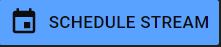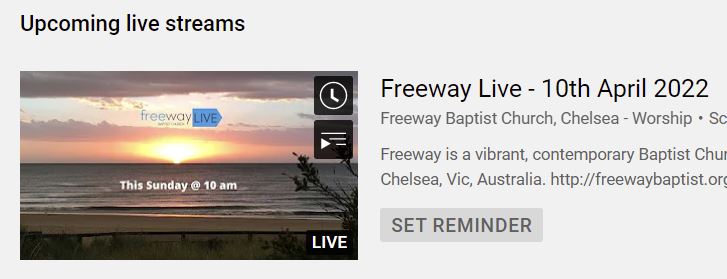a new way to live
Scheduling a YouTube Stream.
Before you can start Live Streaming via the Production Console, you need to setup, or schedule the stream within YouTube Studio, so that it is ready to go.
 Go to YouTube Studio and login using an account that has access to Freeway's Channel
Go to YouTube Studio and login using an account that has access to Freeway's Channel
** Note that the Multimedia Computer should have these credentials saved for convenience.
 Click on the
Click on the 
 Click on the
Click on the 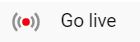
 Click on the
Click on the
 Select a previous stream to use as a template
Select a previous stream to use as a template
 Click the "REUSE SETTINGS" option
Click the "REUSE SETTINGS" option
 Change the details for the scheduled stream to reflect that of the next worship service
Change the details for the scheduled stream to reflect that of the next worship service
- The Title
- The Thumbnail
it is recommended to use the following thumbnail, available under %OneDrive%\Freeway Shared Folders\Webcasting\Images

Here are Instructions for changing the thumbnail
- The Date and Time (available after Clicking NEXT Twice)
 And then go to Freeway's YouTube Channel and check that it appears as "Upcoming Live Streams", with the right date and time.
And then go to Freeway's YouTube Channel and check that it appears as "Upcoming Live Streams", with the right date and time.
Random FAQs
- How do I get a Working With Children Certificate (WWCC)?
- Is the DMX Control program configured for the USB interface to the lights?
- What do I need to Register for?
- How do i invite people to a Zoom Meeting?
- Can I personalize email messages? (Admin use only)
- How can I practice songs in the Key that Freeway usually uses?