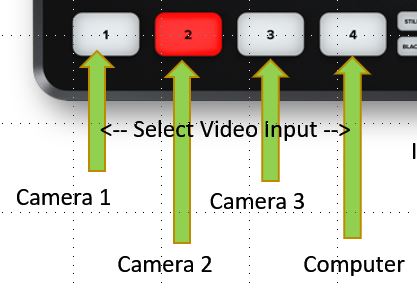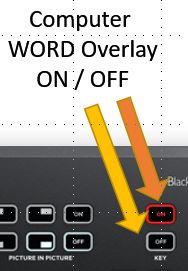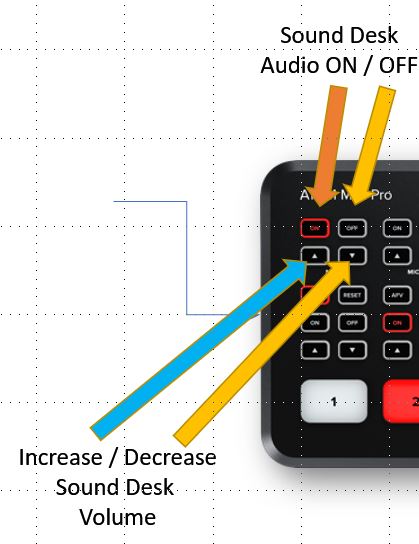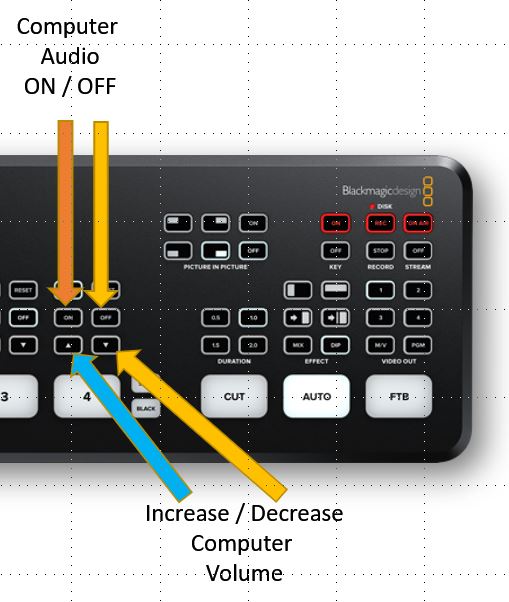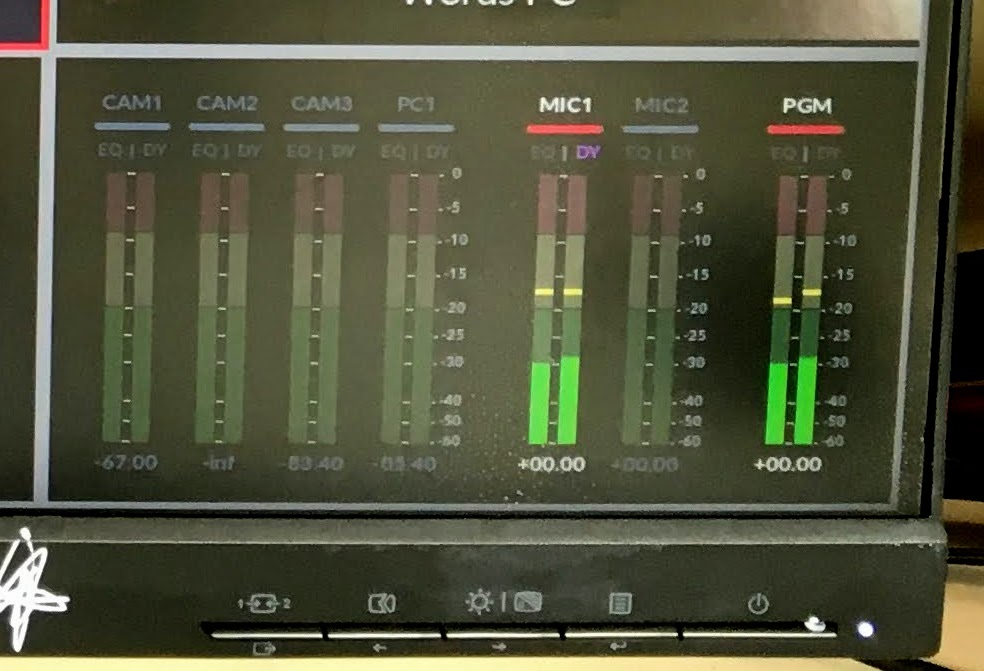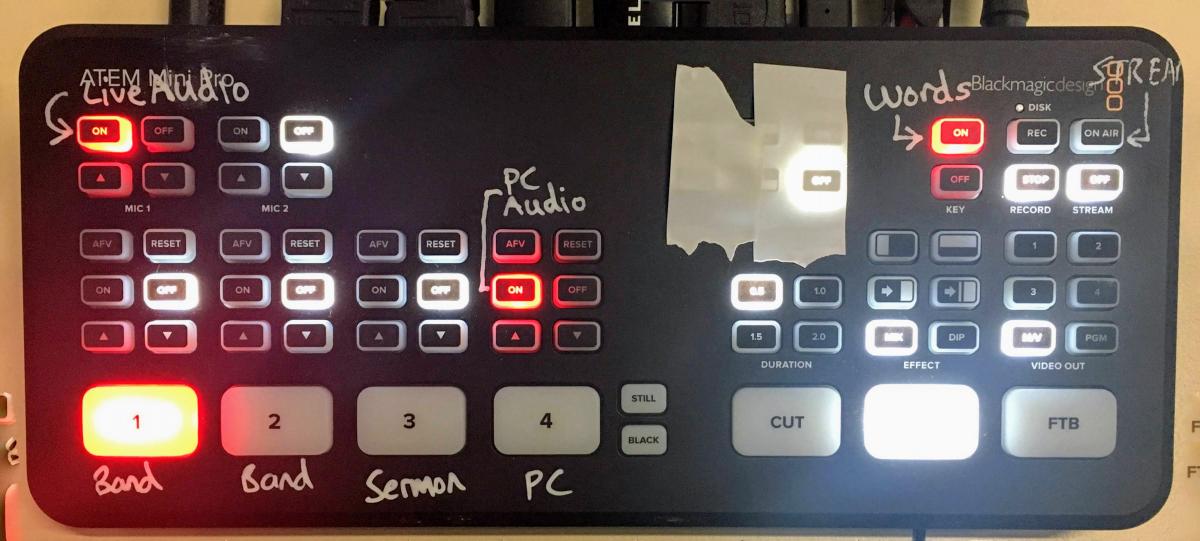a new way to live
Input, Output and Controls
Production Console Buttons
View Overview of this box on the BlackMagicDesign website.
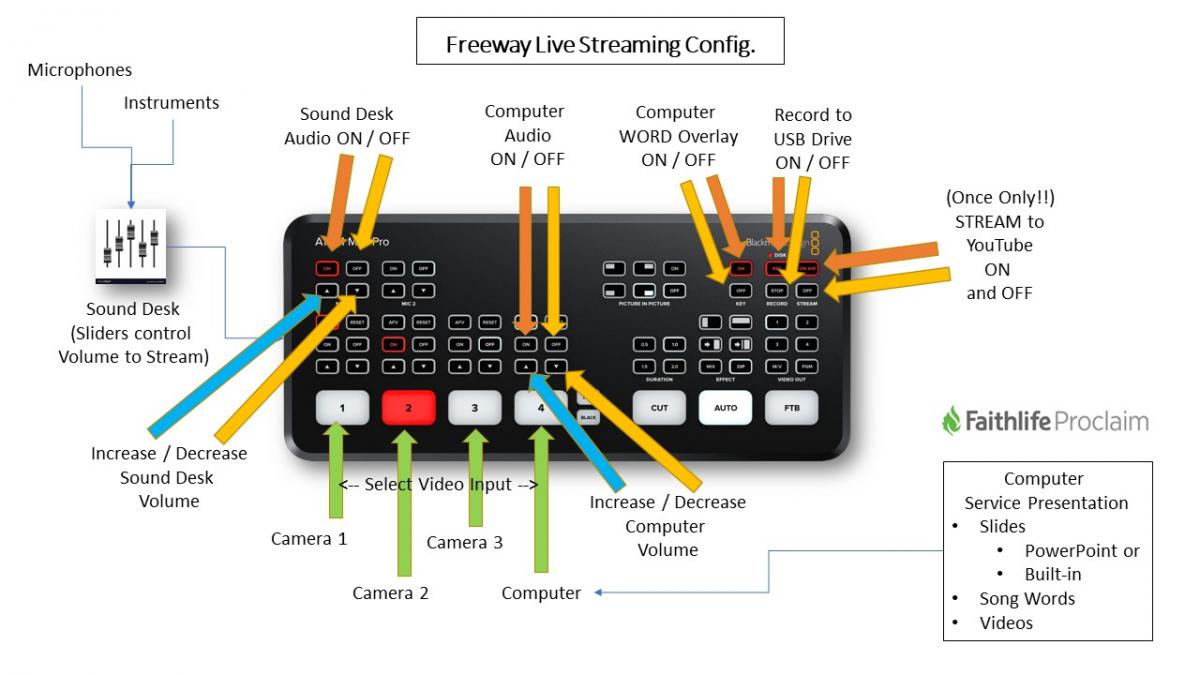
4 VIDEO INPUTS
- 3 Cameras
- Plus Multimedia Computer
- Simple Push Button Swap
- To Show PowerPoint from computer, select video input 4, without the "Words" Overlay button being on.
- To Show Words with transparent (green screen) background) use the WORDS ON/OFF Buttons while one of the cameras are selected.
Only 2 Audio IN Channels are used
- Cameras are muted
- One channel from Sound Desk, controlled by "Stream" Fold back channel, but is effected by the sliders (somehow)
- One From Multimedia Computer
- The Headphones are plugged into the monitor which allow you to listen to what is going out via the Live Stream.
- The screen displays the volume levels of all audio channels in and out.
Traps to avoid! (but we have all fallen into these)
These are traps many of us have fallen into, but we push on regardless. They are only highlighted here to avoid stress.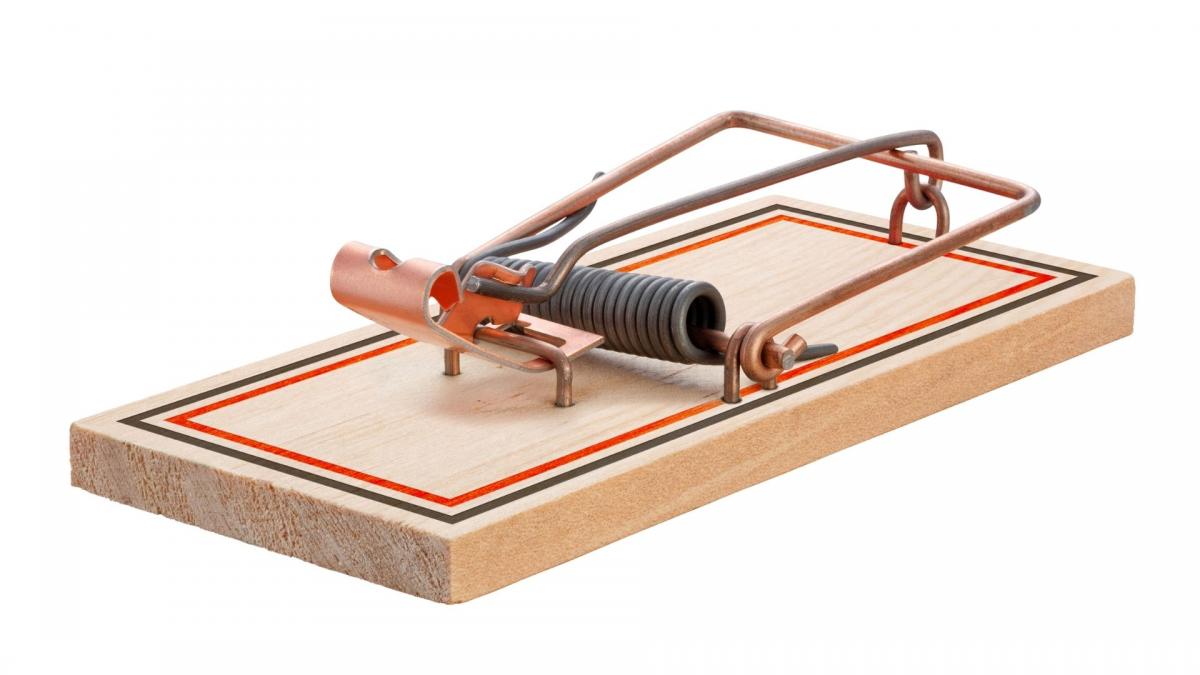
- Leaving cameras and/or sound desk audio ON while pre-service PowerPoint is playing - people see and potentially hear stuff through open mikes.
- Forgetting to Swap to Sound Desk Audio and cameras when Service starts.
- Forgetting to Turn WORDS button ON, to overlay song lyrics on camera image.
- Forgetting to turn WORDS button OFF after song, and wondering why camera images are not showing, but PC Screen is.
(Result: camera images are being overlayed by a solid image, not a green screen) - Turning off Sound Desk audio at the end of the service, when announcements restart.
Freeway Console markings
Our Console does not have pretty coloured arrows, but7 does have some markings to help you.
Monitor Screen example
The Monitor Screen provides feedback regarding video and audio input, and what is going out to the Live Stream.
The photo below shows a typical view. (Note that this does not match the buttons and setting shown above)
- e.g. "on Air" but Currently NOT recording to USB Drive!
Random FAQs
- What happens when someone unsubscribes from emails or SMS Text messages? (Admin use only)
- How to Schedule a YouTube Live Stream
- I Received an Invitation to a Shared OneDrive Folder? What do I do?
- How can I add Links within text in Church Connect? (Admin use only)
- Can we play recorded Christian music before or after services?
- How can I duplicate (Chromecast) my screen via WIFI on a TV at Freeway?